Learn how Adobe Firefly’s text-to-image AI revolutionizes creativity, making creating stunning visuals for free easier than ever.
Unleashing Creativity with the Best Free AI Image Generator
Artificial Intelligence (AI) has revolutionized the creative landscape, offering tools that simplify and enhance artistic processes. Among these, the advent of AI-driven image generators has opened new avenues for content creators, designers, and everyday users. One tool that stands out is Adobe Firefly, hailed as the best free AI image generator. This article explores how Adobe Firefly empowers users to bring their ideas to life seamlessly and efficiently.
What is an AI Image Generator?
An AI image generator leverages advanced algorithms to create visuals based on textual prompts. Users describe their desired image in words, and the AI interprets this description to produce a corresponding image. These tools cater to various needs, from professional graphic design to casual social media posts.
Adobe Firefly is a game-changer in this domain. It offers powerful features for free and stands out as a top choice for anyone seeking an AI-powered creative assistant.
Why Adobe Firefly is the Best Free AI Image Generator
1. User-Friendly Interface
Adobe Firefly boasts an intuitive interface designed for both beginners and professionals. The straightforward layout ensures that users can easily generate high-quality images without a steep learning curve.
2. Versatile Features
Firefly goes beyond basic image generation. It allows users to:
- Customize colors, textures, and styles.
- Create images in various formats, including posters, banners, and social media graphics.
- Enhance or refine existing designs with AI assistance.
3. High-Quality Output
One of the standout features of Adobe Firefly is the quality of its outputs. The tool ensures that generated visuals are detailed, vibrant, and professional-grade, making it a preferred choice for marketers, educators, and designers.
4. Seamless Integration
As part of the Adobe ecosystem, Firefly integrates effortlessly with other Adobe products like Photoshop and Illustrator. This connectivity enables users to refine their creations further or incorporate them into broader projects.
How to Use Adobe Firefly
Here’s a simple guide to get started:
- Access the Tool: Visit the Adobe Firefly Text-to-Image Tool.
- Enter a Prompt: Describe your desired image in clear, specific terms. For example, “a serene mountain landscape at sunrise.”
- Customize: Use the available options to tweak colors, styles, and other parameters.
- Generate and Download: Click to generate the image and download it in your preferred format.
Benefits of Using Adobe Firefly
1. Saves Time and Effort
Traditional design processes can be time-consuming and require advanced skills. Adobe Firefly eliminates these barriers, enabling users to produce stunning visuals quickly and effortlessly.
2. Fosters Creativity
The tool acts as a creative assistant, helping users experiment with ideas and visualize concepts that might otherwise be challenging to execute manually.
3. Free Access
Despite its premium features, Adobe Firefly is free to use, making it accessible to a wide audience, including students, freelancers, and small businesses.
Real-World Applications of Adobe Firefly
1. Content Creation
From blog headers to social media posts, Firefly is ideal for creating eye-catching visuals that engage audiences.
2. Marketing and Branding
Businesses can use Firefly to design promotional materials, product mockups, and branded content that resonate with their target market.
3. Education and Training
Teachers and trainers can leverage Firefly to create visually appealing learning materials, enhancing engagement and comprehension.
FAQs About Adobe Firefly
Q1: Is Adobe Firefly really free?
Yes, Adobe Firefly offers its core features for free, making it an excellent choice for individuals and businesses on a budget.
Q2: Can I use the generated images for commercial purposes?
Yes, Adobe Firefly allows users to create and use images for personal and commercial projects. Always review the terms of use for specific details.
Q3: How does Firefly compare to other AI image generators?
Adobe Firefly stands out for its user-friendly design, integration with other Adobe tools, and high-quality outputs, making it a top choice among competitors.
Q4: Are there any limitations to the free version?
While the free version is robust, advanced features may require an Adobe subscription. However, the free version is sufficient for most users.
Conclusion
Adobe Firefly is a powerful, accessible tool that redefines how we approach design and creativity. Whether you’re a seasoned designer or a casual user, this best free AI image generator empowers you to transform your ideas into stunning visuals effortlessly. Explore Adobe Firefly today and experience the future of creativity firsthand.

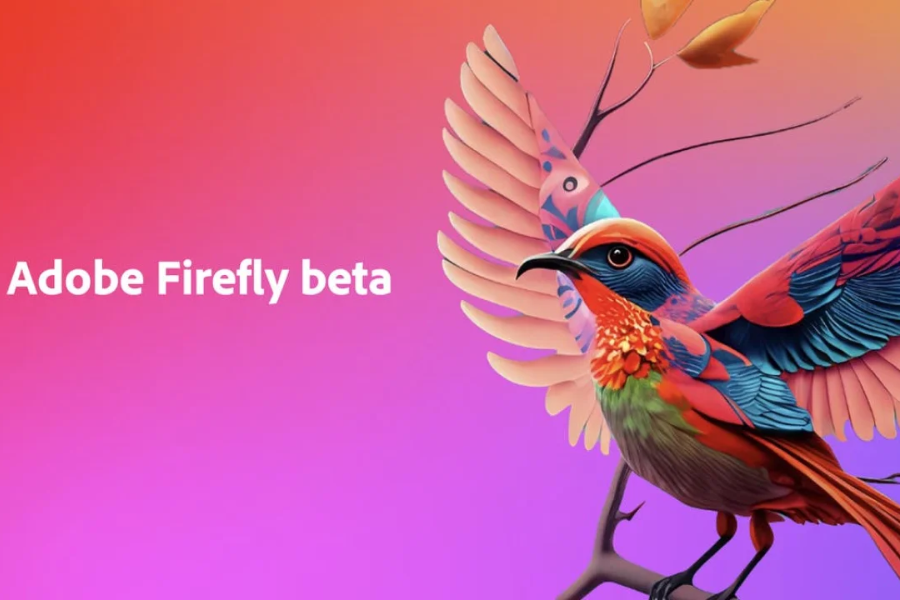










Leave a Reply